Using the Gameplay Messaging System Plugin
The Gameplay Messaging System plugin provides a lightweight, flexible, and decoupled way to send and receive events across actors, components, and systems in Unreal Engine. It is ideal for gameplay logic that requires communication between loosely coupled objects, such as triggering doors, updating UI, or broadcasting game events.
The plugin is easy to use and fully supports Blueprints and C++.
Key Features
- Event-Based Communication: Trigger and listen for named events with optional payload data.
- Decoupled Design: Actors don’t need direct references to communicate.
- Blueprint & C++ Support: Fully accessible in both visual scripting and code.
- Lightweight & Performant: Minimal overhead, suitable for frequent use.
Usage Examples
Explore these practical examples to get started:
Triggering and Binding Events
1. Trigger a Simple Event
Send a named event (e.g., "Door.Open") to all listeners.
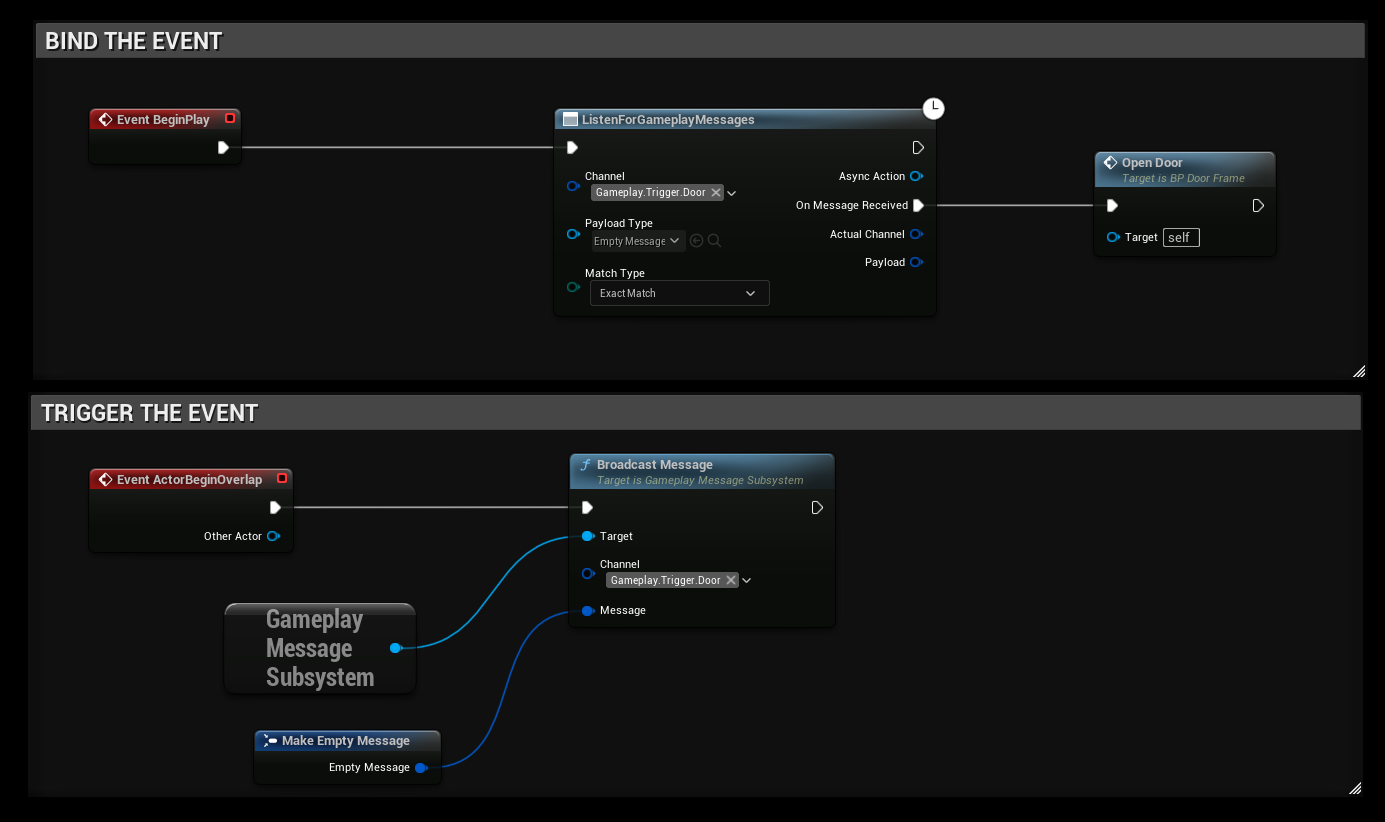
Steps:
- Use the Trigger Message node.
- Set the Message Name to
"Door.Open". - Execute to broadcast the event.
2. Trigger an Event with Payload
Send an event with additional data, such as the Character that triggered it.
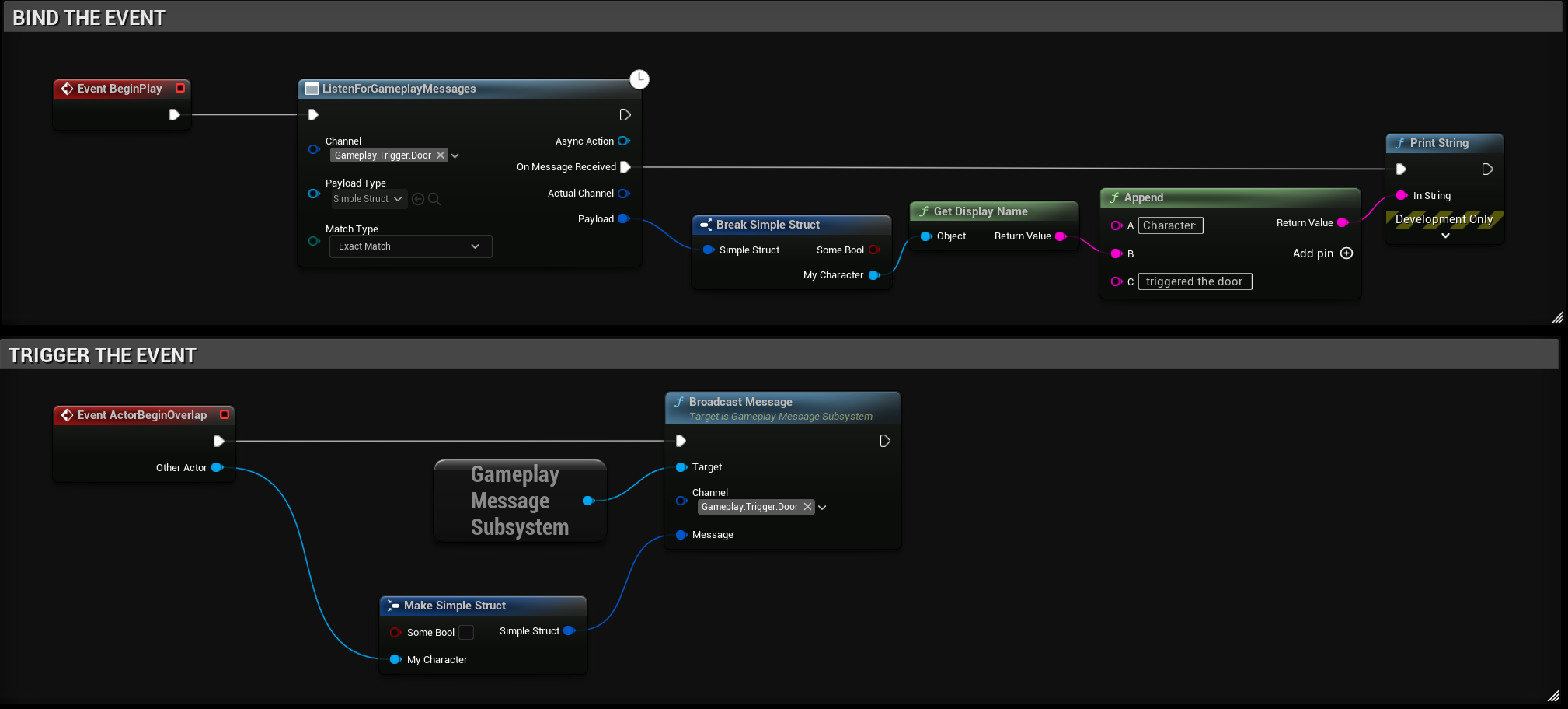
Steps:
- Use the Trigger Message node.
- Set Message Name to
"Door.OpenedByPlayer". - Add a payload parameter (e.g.,
Instigatorof typeACharacter*). - Connect the triggering character to the payload input.
Binding to Events
To receive messages, use the Bind to Message node in any actor or widget:
Bind to Message → Message Name: "Door.Open" → On Received → Open Door Animation
You can bind in:
- Actors (e.g., doors, triggers)
- Widgets (e.g., update health UI)
- Game Mode / Game Instance (e.g., global events)
Best Practices
- Use descriptive message names (e.g.,
"Player.Died","Item.PickedUp"). - Include payloads for context when needed (e.g., who triggered the event).
- Unbind listeners in
EndPlayto prevent memory leaks. - Use namespaces in message names (e.g.,
"Door.Open","Door.Close") to avoid conflicts.
Example Project
Download the full Example Project to see the messaging system in action with doors, UI updates, and more.